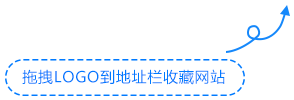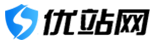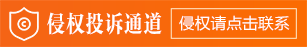1、打开 /admin/templates/article_info.htm 文件,加一个修改时间
在第三行下面加入调用日历JS代码
<script type=”text/javascript” src=”../js/calendar.php?lang={$cfg_lang}”></script>
<link href=”../js/calendar/calendar.css” rel=”stylesheet” type=”text/css” />
找到
<tr>
<td class=”narrow-label”>{$lang.author}</td>
<td><input type=”text” name=”author” maxlength=”60″ value=”{$article.author|escape}” /></td>
</tr>
在其下面添加以下代码
<!–新加日期修改 开始–>
<tr>
<td class=”narrow-label”>{$lang.add_time}</td>
<td><input name=”add_time” type=”text” id=”add_time” size=”20″ value='{$article.add_time}’ readonly=”readonly” /><input name=”selbtn1″ type=”button” id=”selbtn1″ onclick=”return showCalendar(‘add_time’, ‘%Y-%m-%d %H:%M’, ’24’, false, ‘selbtn1’);” value=”{$lang.btn_sel ect}” class=”button”/></td>
</tr>
<!–新加日期修改 结束–>
2、打开 /admin/article.php 文件
找到
/*初始化*/
$article = array();
$article[‘is_open’] = 1;
在其下面添加以下代码
$article[‘add_time’] = local_date(‘Y-m-d H:i’);
找到
/* 取文章数据 */
$sql = “SELECT * FROM ” .$ecs->table(‘article’). ” WHERE article_id=’$_REQUEST[id]’”;
$article = $db->GetRow($sql);
在其下面添加以下代码
$article[‘add_time’] = local_date(‘Y-m-d H:i’,$article[‘add_time’]);
找到
/*插入数据*/
$add_time = gmtime();
if (empty($_POST[‘cat_id’]))
{
$_POST[‘cat_id’] = 0;
}
$sql = “INSERT INTO “.$ecs->table(‘article’).”(title, cat_id, article_type, is_open, author, “.
“author_email, keywords, content, add_time, file_url, open_type, link, description) “.
“VALUES (‘$_POST[title]’, ‘$_POST[article_cat]’, ‘$_POST[article_type]’, ‘$_POST[is_open]’, “.
“‘$_POST[author]’, ‘$_POST[author_email]’, ‘$_POST[keywords]’, ‘$_POST[FCKeditor1]’, “.
“‘$add_time’, ‘$file_url’, ‘$open_type’, ‘$_POST[link_url]’, ‘$_POST[description]’)”;
$db->query($sql);
修改为:
/*插入数据*/
$add_time = gmtime();
if (empty($_POST[‘cat_id’]))
{
$_POST[‘cat_id’] = 0;
}
$add_time = local_strtotime($_POST[‘add_time’]);
$sql = “INSERT INTO “.$ecs->table(‘article’).”(title, cat_id, article_type, is_open, author, “.
“author_email, keywords, content, add_time, file_url, open_type, link, description) “.
“VALUES (‘$_POST[title]’, ‘$_POST[article_cat]’, ‘$_POST[article_type]’, ‘$_POST[is_open]’, “.
“‘$_POST[author]’, ‘$_POST[author_email]’, ‘$_POST[keywords]’, ‘$_POST[FCKeditor1]’, “.
“‘$add_time’, ‘$file_url’, ‘$open_type’, ‘$_POST[link_url]’, ‘$_POST[description]’)”;
$db->query($sql);
找到
if ($exc->edit(“title=’$_POST[title]’, cat_id=’$_POST[article_cat]’, article_type=’$_POST[article_type]’, is_open=’$_POST[is_open]’, author=’$_POST[author]’, author_email=’$_POST[author_email]’, keywords =’$_POST[keywords]’, file_url =’$file_url’, open_type=’$open_type’, content=’$_POST[FCKeditor1]’, link=’$_POST[link_url]’, description = ‘$_POST[description]’”, $_POST[‘id’]))
修改为:
$add_time = local_strtotime($_POST[‘add_time’]);
if ($exc->edit(“title=’$_POST[title]’, cat_id=’$_POST[article_cat]’, article_type=’$_POST[article_type]’, is_open=’$_POST[is_open]’, author=’$_POST[author]’, add_time=’$add_time’, author_email=’$_POST[author_email]’, keywords =’$_POST[keywords]’, file_url =’$file_url’, open_type=’$open_type’, content=’$_POST[FCKeditor1]’, link=’$_POST[link_url]’, description = ‘$_POST[description]’”, $_POST[‘id’]))