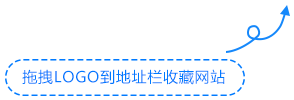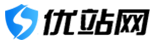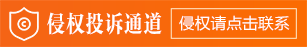- dwt文件中加入下面代码:
- <link media=”screen” href=”{$ecs_css_path}” rel=”stylesheet” type=”text/css” title=”{$ecs_css_path}” />
- <link media=”screen” href=”/themes/kf518/style.css” rel=”alternate stylesheet” type=”text/css” title=”style” />
- <link media=”screen” href=”/themes/kf518/style_brown.css” rel=”alternate stylesheet” type=”text/css” title=”style_brown” />
- <link media=”screen” href=”/themes/kf518/style_pink.css” rel=”alternate stylesheet” type=”text/css” title=”style_pink” />
- <link media=”screen” href=”/themes/kf518/style_purple.css” rel=”alternate stylesheet” type=”text/css” title=”style_purple” />
- <link media=”screen” href=”/themes/kf518/style_red.css” rel=”alternate stylesheet” type=”text/css” title=”style_red” />
- 适当位置载入js js在附件中
- <script type=”text/javascript” src=”路径/kf518.js”></script>
- 这段是改好的代码具体参照下
- <link rel=”icon” href=”animated_favicon.gif” type=”image/gif” />
- <link media=”screen” href=”{$ecs_css_path}” rel=”stylesheet” type=”text/css” title=”{$ecs_css_path}” />
- <link media=”screen” href=”/themes/kf518/style.css” rel=”alternate stylesheet” type=”text/css” title=”style” />
- <link media=”screen” href=”/themes/kf518/style_brown.css” rel=”alternate stylesheet” type=”text/css” title=”style_brown” />
- <link media=”screen” href=”/themes/kf518/style_pink.css” rel=”alternate stylesheet” type=”text/css” title=”style_pink” />
- <link media=”screen” href=”/themes/kf518/style_purple.css” rel=”alternate stylesheet” type=”text/css” title=”style_purple” />
- <link media=”screen” href=”/themes/kf518/style_red.css” rel=”alternate stylesheet” type=”text/css” title=”style_red” />
- <link rel=”alternate” type=”application/rss+xml” title=”RSS|{$page_title}” href=”{$feed_url}” />
- {* 包含脚本文件 *}
- <script type=”text/javascript” src=”/themes/kf518/js/kf518.js”></script>
- 修改好的头部文件,图片路径自己修改下
- <div id=”ECS_MEMBERZONE”>
- {insert_scripts files=’transport.js,utils.js’}
- {* ECSHOP 提醒您:根据用户id来调用member_info.lbi显示不同的界面 *}{insert name=’member_info’}
- <a title=”默认风格” href=”javascript:chooseStyle(‘{$ecs_css_path}’,518)”></a>
- <a title=”商务蓝色” href=”javascript:chooseStyle(‘style’,518)”><img src=”/themes/kf518/images/type_0.gif” /></a>
- <a title=”棕色风格” href=”javascript:chooseStyle(‘style_brown’,518)”><img src=”/themes/kf518/images/typebrown_0.gif” /></a>
- <a title=”粉色风格” href=”javascript:chooseStyle(‘style_pink’,518)”><img src=”/themes/kf518/images/typepink_0.gif” /></a>
- <a title=”紫色风格” href=”javascript:chooseStyle(‘style_purple’,518)”><img src=”/themes/kf518/images/typepurple_0.gif” /></a>
- <a title=”红色风格” href=”javascript:chooseStyle(‘style_red’,518)”><img src=”/themes/kf518/images/typered_0.gif” /></a>
- </div>


常见问题
相关文章
猜你喜欢
- ecshop教程:安装遇到安装数据失败的解决方法 2021-09-07
- ecshop教程:显示某商品销售累计效果的实现代码 2021-09-07
- ecshop后台上传商品图片提示图片格式不正确的解决方法 2021-09-07
- 关于ECSHOP模板架设的服务器php版本过高报错的解决方法集合 2021-09-07
- ecshop退出登录会清空购物车的bug优化最佳解决方法 2021-09-07
- 强化ECSHOP搜索功能 -随机关键词+拼音搜索+分词搜索 2021-09-07
- ecshop二次开发网页模板之常用函数汇总 2021-09-07
- ecshop教程:编辑器kindeditor图片上传添加水印功能 2021-09-07
- ecshop教程:解决会员找回密码无法使用的BUG 2021-09-07
- ecshop网站模板在线QQ客服代码详细分析 2021-09-07