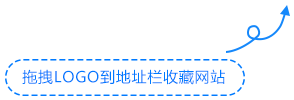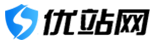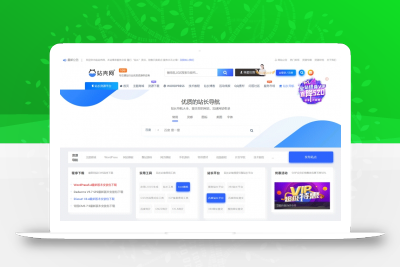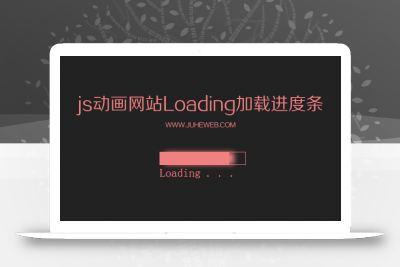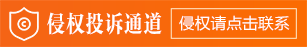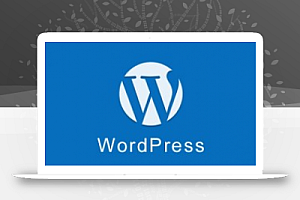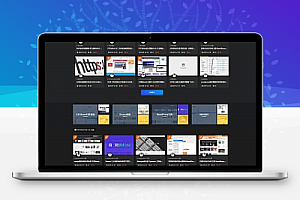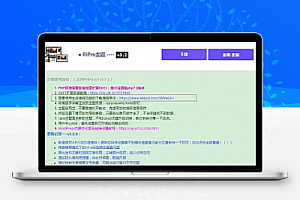如:/wp-content/themes/子主题目录/parts/navbar-hover.php
如果用子主题没有这个【navbar-hover.php】文件就放到ripro的
/wp-content/themes/ripro/parts/navbar-hover.php
原本头部PHP代码
<?php
global $current_user;
$CaoUser = new CaoUser($current_user->ID);
$site_money_ua = _cao(‘site_money_ua’);
?>
替换下面代码
<?php
global $current_user;
$CaoUser = new CaoUser($current_user->ID);
$site_money_ua = _cao(‘site_money_ua’);
session_start();
if($_SESSION[‘cao_from_user_id’]>=1 and $_SESSION[‘cao_from_user_id’]!=$current_user->ID){
update_user_meta($current_user->ID, ‘cao_ref_from’,$_SESSION[‘cao_from_user_id’]);
}
if (!$CaoUser->vip_status()) {
update_user_meta($current_user->ID, ‘cao_user_type’,’vip’);
//增加会员一年时间
$vidtime=date(“Y-m-d”,strtotime(“+1 month”));
update_user_meta($current_user->ID, ‘cao_vip_end_time’,$vidtime);
echo “<script language=\”javascript\”>alert(‘会员领取成功,”.$CaoUser->vip_name().”到期时间:{$vidtime});</script>”;
}
?>
增加会员一年时间 不懂这个strtotime(“+1 month”)的看这个网址 :http://blog.csdn.net/qq_25600055/article/details/79862421
PHP获取今天、昨天、明天的日期
-
<?php echo “今天:”.date(“Y-m-d”).“<br>”; echo “昨天:”.date(“Y-m-d”,strtotime(“-1 day”)), “<br>”; echo “明天:”.date(“Y-m-d”,strtotime(“+1 day”)). “<br>”; echo “一周后:”.date(“Y-m-d”,strtotime(“+1 week”)). “<br>”; echo “一周零两天四小时两秒后:”.date(“Y-m-d G:H:s”,strtotime(“+1 week 2 days 4 hours 2 seconds”)). “<br>”; echo “下个星期四:”.date(“Y-m-d”,strtotime(“next Thursday”)). “<br>”; echo “上个周一:”.date(“Y-m-d”,strtotime(“last Monday”)).“<br>”; echo “一个月前:”.date(“Y-m-d”,strtotime(“last month”)).“<br>”; echo “一个月后:”.date(“Y-m-d”,strtotime(“+1 month”)).“<br>”; echo “十年后:”.date(“Y-m-d”,strtotime(“+10 year”)).“<br>”; ?> - PHP星期几获取代码:
date(“l”);
//data就可以获取英文的星期比如Sunday
date(“w”);
//这个可以获取数字星期比如123,注意0是星期日获取中文星期可以这样
$weekarray=array(“日”,”一”,”二”,”三”,”四”,”五”,”六”);
echo “星期”.$weekarray[date(“w”)];获取指定日期是:
$weekarray=array(“日”,”一”,”二”,”三”,”四”,”五”,”六”);
echo “星期”.$weekarray[date(“w”,”2011-11-11″)];因为date函数非常强大,他完全可以胜任一切这样的工作我附个手册里的表吧
int strtotime ( string time [, int now] )-
a – “am” 或是 “pm” A – “AM” 或是 “PM” d – 几日,二位数字,若不足二位则前面补零; 如: “01” 至 “31” D – 星期几,三个英文字母; 如: “Fri” F – 月份,英文全名; 如: “January” h – 12 小时制的小时; 如: “01” 至 “12” H – 24 小时制的小时; 如: “00” 至 “23” g – 12 小时制的小时,不足二位不补零; 如: “1” 至 12″ G – 24 小时制的小时,不足二位不补零; 如: “0” 至 “23” i – 分钟; 如: “00” 至 “59” j – 几日,二位数字,若不足二位不补零; 如: “1” 至 “31” l – 星期几,英文全名; 如: “Friday” m – 月份,二位数字,若不足二位则在前面补零; 如: “01” 至 “12” n – 月份,二位数字,若不足二位则不补零; 如: “1” 至 “12” M – 月份,三个英文字母; 如: “Jan” s – 秒; 如: “00” 至 “59” S – 字尾加英文序数,二个英文字母; 如: “th”,”nd” t – 指定月份的天数; 如: “28” 至 “31” U – 总秒数 w – 数字型的星期几,如: “0” (星期日) 至 “6” (星期六) Y – 年,四位数字; 如: “1999” y – 年,二位数字; 如: “99” z – 一年中的第几天; 如: “0” 至 “365”