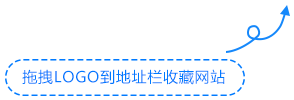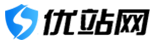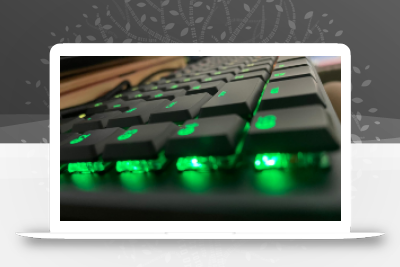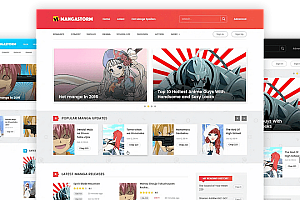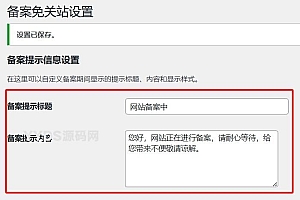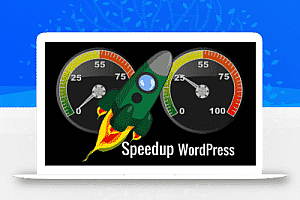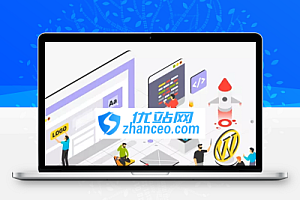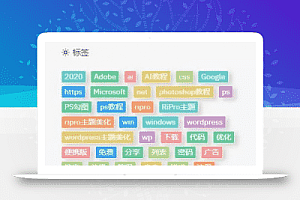是否要禁用WordPress网站上的RSS源?RSS提要允许用户订阅您的博客文章。但是,在构建小型静态网站时,可能需要关闭RSS源。默认情况下,WordPress中没有删除RSS提要的选项。在本文中,我们将向您展示如何在WordPress中禁用RSS提要。
RSS提要主要用于订阅网站文章,但现在基本上没有使用,这给收集文章的人带来了方便。因此,那些不想使用的可以直接禁止。
function itsme_disable_feed() {
wp_die( __( 'No feed available, please visit the <a href="'. esc_url( home_url( '/' ) ) .'" rel="external nofollow" >homepage</a>!' ) );
}
add_action('do_feed', 'itsme_disable_feed', 1);
add_action('do_feed_rdf', 'itsme_disable_feed', 1);
add_action('do_feed_rss', 'itsme_disable_feed', 1);
add_action('do_feed_rss2', 'itsme_disable_feed', 1);
add_action('do_feed_atom', 'itsme_disable_feed', 1);
add_action('do_feed_rss2_comments', 'itsme_disable_feed', 1);
add_action('do_feed_atom_comments', 'itsme_disable_feed', 1);
写入functions.php即可
禁用后我们的每个页面还是有RSS地址的,所以我们把这个地址也删除
remove_action( 'wp_head', 'feed_links_extra', 3 ); remove_action( 'wp_head', 'feed_links', 2 );
写入functions.php即可