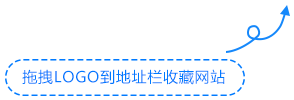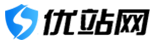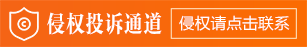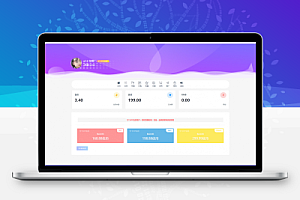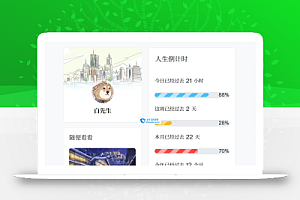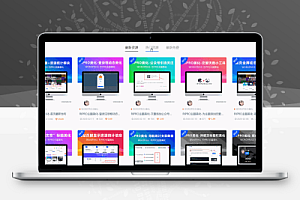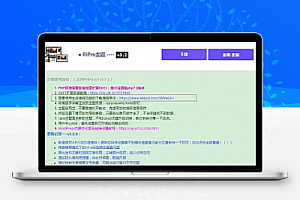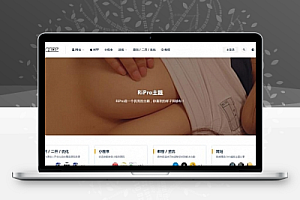接触wordpress之后,一直有一个想法就是把flash全景图插入到wordpress文章中。今天终于找到了答案,添加一段短代码就可以解决。
一、在主题的 functions.php 里添加如下代码:
function swf_player($atts, $content = null) {
extract(shortcode_atts(array("width"=>'650',"height"=>'366'),$atts));
return '<embed type="application/x-shockwave-flash" class="flash" width="'.$width.'" height="'.$height.'" src="'.$content.'"></embed>';
}
add_shortcode('swf','swf_player');
上段代码可设置的两个参数,分别是width和height,默认为宽650高366。
二、编写文章时,在HTML编辑视图中添加如下代码,即可添加一个flash。优站网集成了这一功能,请把下面两行中的“{}”大括号改为“[]”中括号。)
{swf}Flash文件地址{/swf}
{swf width=”650″ height=”366″}Flash文件地址{/swf}
四、建议设置一个CSS样式,已经为flash添加了一个class,可根据主题设置样式:
.flash {
background: none repeat scroll 0 0 #FFFFFF;
border: 1px solid #1E8DCC;
height: 366px;
width: 650px;
padding: 8px;
margin:0 0 0 20px;
}